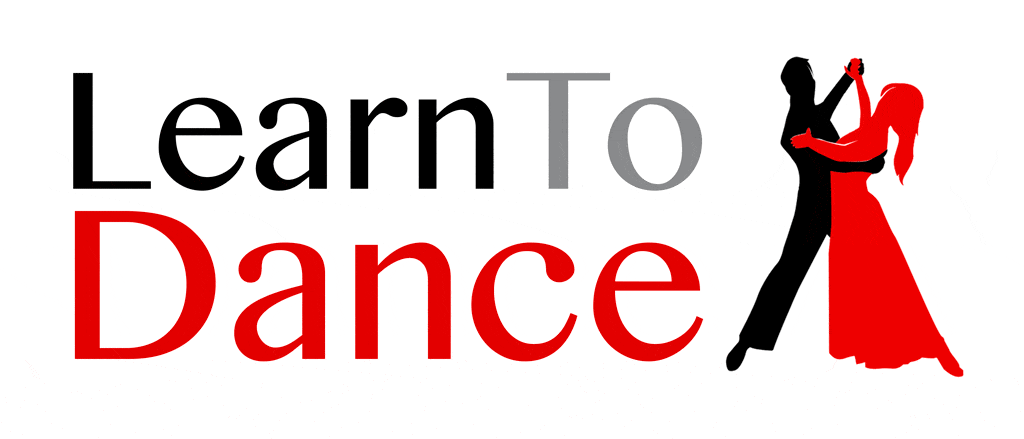Live-Stream Dance Classes – Top Tips
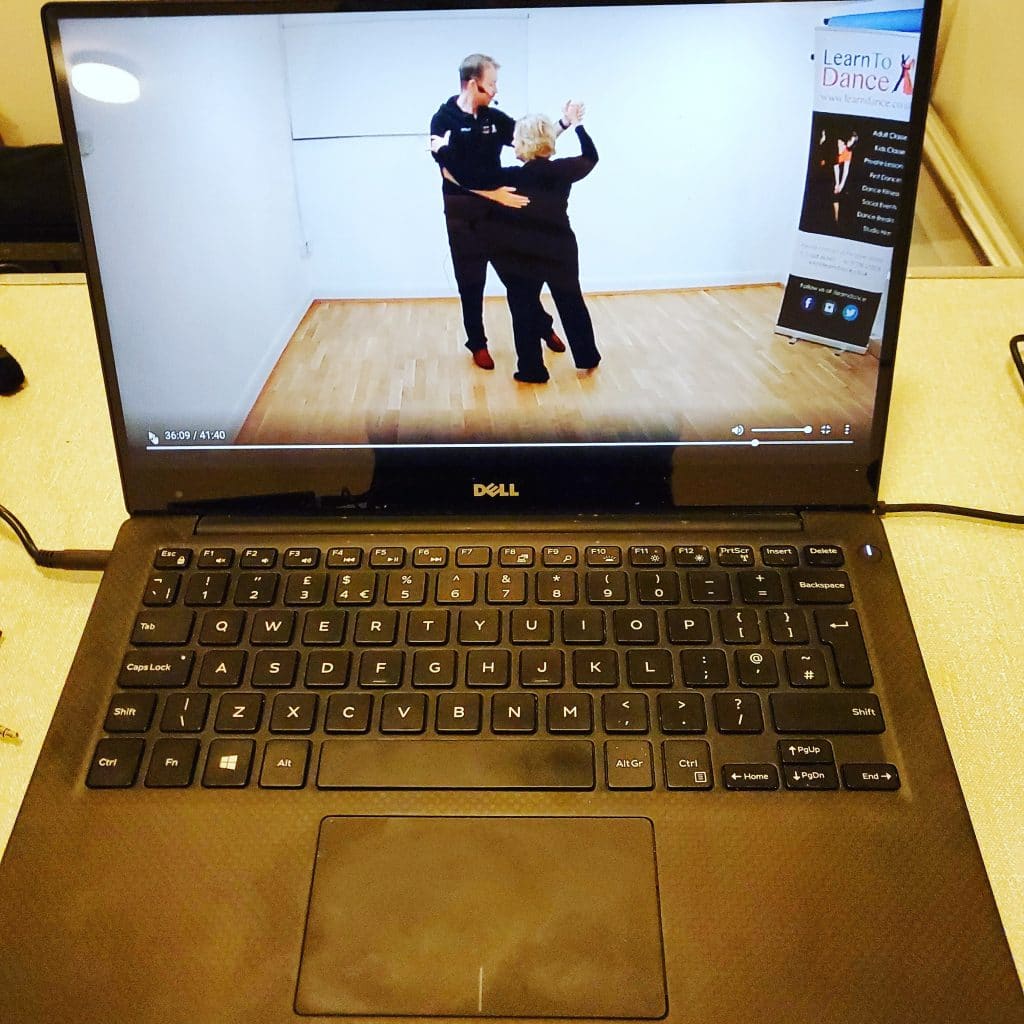
Planning to take part in one of our live-stream dance classes?
For those that haven’t taken part in one of our online streamed classes before here are a few details:
Booking a Live-Stream Class
To book yourself onto one of our live-stream dance classes just visit our class timetable. Please note whilst you only need one login per device accessing each participant would need to be booked in.
We run a 24hr cancellation policy on classes so please let us know as soon as possible if you are unable to attend. You are also able to log in to your account and cancel or reschedule sessions as required.
Accessing the Live-Stream Dance Classes
The link to the class is automatically generated and emailed by our system 30 minutes before the start of the class. Normally this should pop straight into your inbox but you may also need to check in your SPAM folder.
The email will be from “Learn to Dance <noreply@mail.mindbodyemail.com>” and normally has a subject such as “Here’s the link to Virtual xxxxx on 1/19 at 7:30 pm“
There will be a link to click and then you will be asked to login using the details you’ve registered on our system. If you haven’t taken one of our online live-stream classes before it’s worth clicking this link earlier and just checking you can login successfully.
You can also access the live stream by logging into your account on our website.
Our instructors will normally login to our live-stream dance classes around 5 minutes before they start. However you can be logged in any time after the email is received.
If it gets to the class start time and you haven’t seen us, or other students, pop up then it may be worth logging out and back in again if you’ve been logged in for a while.
Microphone and Video
We don’t switch off microphones by default for our classes. However should there be any echo/interference coming across we may mute all microphones. You can still turn yours back on if you need to ask a question. There is a chat option but we don’t always have a teacher on hand to man the chat window.
It’s always better if we can see you, but it is not compulsory to have your video on. Only the first 15 participants to log in have the option of displaying their video feed.
Live-Stream Dance Classes – Points for Success
To ensure you get a good class we recommend minimising the number of devices that may be using your internet connection at the same time.
If you have the option to plug in, rather than using wifi, this is recommended.
Some students have recommended restarting your router before logging into the class if you have any issues.
Mindbody (our streaming platform) have a few tips over on their website. They also have a small app that can be downloaded to your device for our live-stream dance classes.
Help, I can’t see your feet?!
Finally to maximise our teachers on your screen choose the presenter view (a big rectangle with smaller underneath). There is a down arrow on the left-hand side above the video streams of other students. You can click this to remove all other video streams and just have ours on your screen.
Zoom Private Dance Lessons
We also offer private lessons via the Zoom streaming platform. You can book as normal on our website but please select the appropriate ‘Zoom’ lesson option.
For private sessions you will be send a personal link to attend the class at the booked time. This will often be sent at the start of the week so please keep hold of the email or the contained details.
Clicking on the emailed link will take you straight to the waiting room and our teachers will then let you in to your lesson.
Any other important tips?
The main thing is just to enjoy yourself!
Whilst we endeavour to make streaming lessons as seamless as possible there are a variety of factors that can affect both our, and your, internet connection.
Generally logging out and back in again should hopefully sort most issues.
We look forward to seeing you online soon.